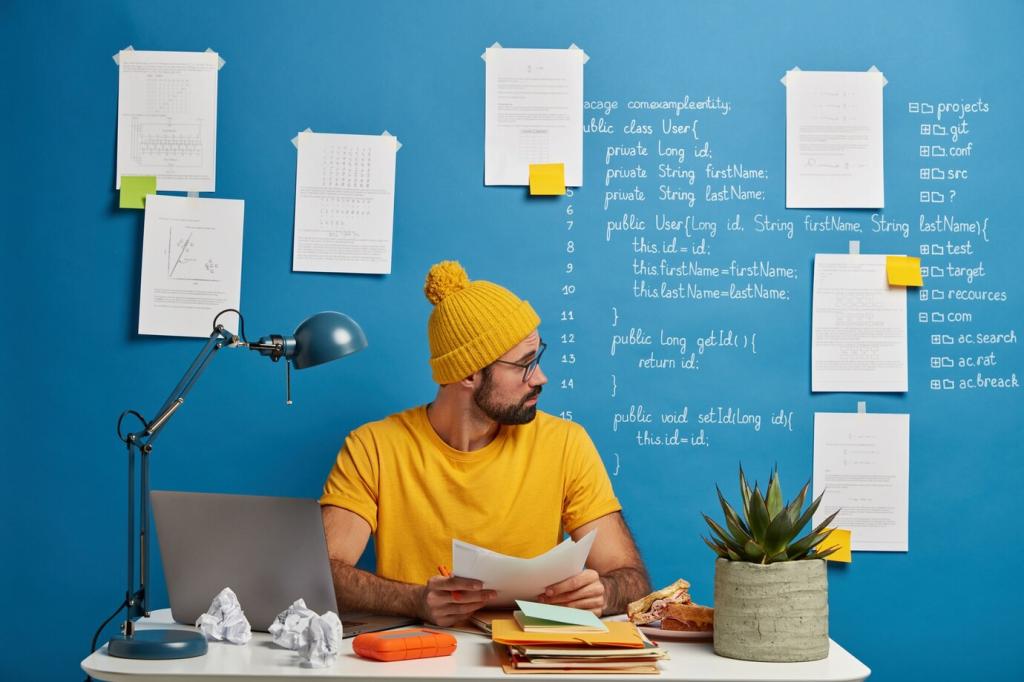Accessibility and Inclusivity in CTA Design
Ensure tab order is logical, focus rings are visible, and button roles are semantic. Provide meaningful aria-labels. If a link acts like a button, code it as a button for predictable interaction.
Accessibility and Inclusivity in CTA Design
Avoid jargon and ambiguous metaphors. Use simple verbs and predictable phrases so global audiences understand the action instantly. Clear language reduces cognitive load and supports neurodiverse visitors making quick decisions.